


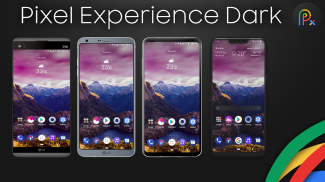




Pixel Experience Theme Dark for LG G7

คำอธิบายของPixel Experience Theme Dark for LG G7
Welcome to the dark side!!!
No computers, no additional apps to apply it, no worrying about what to do if you reboot your phone!
This is Pixel Experience, an LG Home+ theme for your LG G7 running Pie only!!! This theme is a premium quality theme like no other Home theme+. What you see is what you get and that is quality and attention to details! Unlike any other Home theme+ you will get some third party additions!
No need to run a third party theme system any more, just use the system theme chooser and you can enjoy all the benefits of an advanced theme system.
This theme has unlocked features that were previously locked on some devices. Features such as swipe right on home screen to activate Google now! Adaptive and dynamic icons are retained as well as the ability to choose more icon shape options! I do recommend that you select the circular icon shapes as it seems to jive nicely with the theme.
This theme includes mostly stock iconography but if you'd like to have that true pixel experience just use the rootless pixel 2 launcher or nova, etc! This was intentionally done to allow those who prefer the stock icons to have that choice.
Since this theme pushes the boundaries of the LG Theme system it retains adaptive and dynamic icons on stock launcher. Due to this you will have to select your navbar color in settings, display, home touch buttons. By default it may show you have selected the dark option, but the navbar may still be white. Simply select the white and then select the dar one again and you should be set. It's a bit odd but that's just how it has to work. Unfortunately there is one app that does not show the navbar as being dark which is the LG Music app. it demands to stay white due to this. I realize some people may not like this but LG has had this bug in their UI for well over a year and will not fix this. Any theme that has adaptive icons will have this issue. Feel free to message LG and ask them to fix this coding bug. It's just beyond my control folks!
To apply the theme simply go into settings/display and select themes. From there select Pixel Experience Dark, and push apply! You will notice on the first preview it has a banner on it telling you to reboot after applying the theme! That is to allow the notifications to look as advertised. For whatever reason the device needs a reboot to fully take effect.
That's it! Simple, easy and quick.
Please note that refunds will not be given for installations on non LG G7Devices. As the title of the theme clearly indicates which device this is for.
This theme is also meant to run at the highest resolution. Lowering your screen resolution may cause some elements to not look right. If you encounter that, simply increase your screen resolution.
If you run into any issues please send me an email directly instead of leaving a poor rating. Often I am very quick to reply (unless I'm sleeping and you're in a different time zone) and great to solve any issues. The review system is not meant to be a support channel!
Thank you for your support and enjoy theme!!!
ยินดีต้อนรับสู่ด้านมืด !!!
ไม่มีคอมพิวเตอร์ไม่มีแอพเพิ่มเติมที่จะใช้ไม่ต้องกังวลว่าจะทำอย่างไรถ้าคุณรีบูทโทรศัพท์ของคุณ!
นี่คือ Pixel Experience ชุดรูปแบบ LG Home + สำหรับ LG G7 ของคุณทำงานเฉพาะพาย !!! ชุดรูปแบบนี้เป็นชุดรูปแบบคุณภาพพรีเมี่ยมที่ไม่เหมือนหน้าแรกของชุดรูปแบบ + สิ่งที่คุณเห็นคือสิ่งที่คุณได้รับและนั่นคือคุณภาพและใส่ใจในรายละเอียด! ซึ่งแตกต่างจากชุดรูปแบบหน้าแรกอื่น ๆ + คุณจะได้รับบุคคลที่สามเพิ่มเติม!
ไม่จำเป็นต้องเรียกใช้ชุดรูปแบบของบุคคลที่สามอีกต่อไปเพียงแค่ใช้ตัวเลือกชุดรูปแบบของระบบและคุณสามารถเพลิดเพลินไปกับผลประโยชน์ทั้งหมดของระบบชุดรูปแบบขั้นสูง
ชุดรูปแบบนี้ได้ปลดล็อคคุณสมบัติที่เคยล็อคไว้ในอุปกรณ์บางอย่าง คุณสมบัติต่างๆเช่นปัดไปทางขวาบนหน้าจอหลักเพื่อเปิดใช้งาน Google ทันที! ไอคอนที่ปรับเปลี่ยนได้และแบบไดนามิกจะถูกเก็บรักษาไว้เช่นเดียวกับความสามารถในการเลือกตัวเลือกรูปร่างไอคอนเพิ่มเติม! ฉันขอแนะนำให้คุณเลือกรูปทรงไอคอนวงกลมเนื่องจากดูเหมือนว่าจะพูดได้ดีกับธีม
ชุดรูปแบบนี้รวมถึงการยึดถือหุ้นเป็นส่วนใหญ่ แต่ถ้าคุณต้องการมีประสบการณ์พิกเซลที่แท้จริงเพียงใช้ตัวเรียกใช้ rootless pixel 2 หรือโนวาและอื่น ๆ ! นี่เป็นการกระทำโดยเจตนาเพื่อให้ผู้ที่ต้องการไอคอนหุ้นมีตัวเลือกนั้น
เนื่องจากชุดรูปแบบนี้ผลักดันขอบเขตของระบบชุดรูปแบบของ LG มันยังคงรักษาไอคอนการปรับตัวและแบบไดนามิกในตัวปล่อยหุ้น ด้วยเหตุนี้คุณจะต้องเลือกสีแถบนำทางในการตั้งค่าการแสดงผลปุ่มสัมผัสที่บ้าน ตามค่าเริ่มต้นอาจแสดงว่าคุณได้เลือกตัวเลือกที่มืด แต่แถบนำทางอาจยังคงเป็นสีขาว เพียงแค่เลือกสีขาวแล้วเลือก dar อีกครั้งและคุณควรจะตั้ง มันค่อนข้างแปลก แต่ก็เป็นวิธีการทำงาน น่าเสียดายที่มีแอพเดียวที่ไม่แสดงแถบนำทางว่ามืดซึ่งเป็นแอพ LG Music มันต้องการที่จะอยู่สีขาวเนื่องจากสิ่งนี้ ฉันรู้ว่าบางคนอาจไม่ชอบสิ่งนี้ แต่ LG มีข้อบกพร่องนี้ใน UI ของพวกเขามานานกว่าหนึ่งปีและจะไม่แก้ไขปัญหานี้ ชุดรูปแบบใด ๆ ที่มีไอคอนแบบปรับได้จะมีปัญหานี้ ส่งข้อความถึง LG และขอให้พวกเขาแก้ไขข้อผิดพลาดในการเข้ารหัสนี้ มันอยู่นอกเหนือการควบคุมของฉัน!
ในการใช้ชุดรูปแบบเพียงไปที่การตั้งค่า / จอแสดงผลและเลือกชุดรูปแบบ จากนั้นเลือก Pixel Experience Dark จากนั้นกดปุ่ม Apply! คุณจะสังเกตเห็นในการแสดงตัวอย่างครั้งแรกมันมีแบนเนอร์ในนั้นบอกให้คุณรีบูตหลังจากใช้ชุดรูปแบบ! นั่นคือการอนุญาตให้การแจ้งเตือนให้ดูเป็นโฆษณา ไม่ว่าด้วยเหตุผลใดอุปกรณ์จะต้องรีบูตเพื่อให้มีผลอย่างเต็มที่
แค่นั้นแหละ! ง่ายง่ายและรวดเร็ว
โปรดทราบว่าจะไม่ได้รับเงินคืนสำหรับการติดตั้งสำหรับอุปกรณ์ที่ไม่ใช่ LG G7 เป็นชื่อของชุดรูปแบบที่ชัดเจนบ่งชี้ว่าอุปกรณ์นี้มีไว้สำหรับ
ชุดรูปแบบนี้ยังหมายถึงการทำงานที่ความละเอียดสูงสุด การลดความละเอียดหน้าจอของคุณอาจทำให้องค์ประกอบบางอย่างไม่ถูกต้อง หากคุณพบสิ่งนั้นเพียงเพิ่มความละเอียดหน้าจอ
หากคุณพบปัญหาใด ๆ โปรดส่งอีเมลถึงฉันโดยตรงแทนที่จะปล่อยให้คะแนนไม่ดี บ่อยครั้งที่ฉันตอบกลับอย่างรวดเร็ว (เว้นแต่ว่าฉันกำลังหลับอยู่และคุณอยู่ในเขตเวลาที่แตกต่างกัน) และเหมาะสำหรับการแก้ปัญหาใด ๆ ระบบตรวจสอบไม่ได้หมายความว่าเป็นช่องทางสนับสนุน!
ขอบคุณสำหรับการสนับสนุนและสนุกกับธีม !!!



























